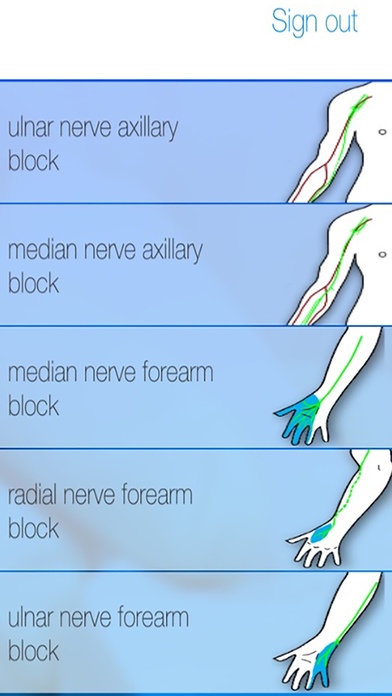Amoscanner 1.2.1
Free Version
Publisher Description
Amoscanner from Amodisc is the ultrasound simulator on your smartphone. It's the app that teaches you how to do nerve blocks using ultrasonography. Using our simulated ultrasound interface, Amoscanner lets you choose from a variety of different nerves to block. It teaches you the three fundamental skills of ultrasound guided blocking: 1- Identifying anatomical structures 2- Finding the correct planes 3- Tracking linear structures such as nerves and vessels Then, when you have mastered your anatomy, you get the opportunity to block the nerve.... but make sure you don't penetrate it! Watch your progress as you learn, and using the graphical feedback interface compare with your colleagues, friends and others around the world. You can even use your phone like a REAL SCANNER PROBE ('Sim' mode). Print off the pdf at amoscanner.com, follow the instruction video and play! Amoscanner is a flexible, fun and interactive way of learning the anatomy as seen through the ultrasound scanner, without the need of a machine, patient or supervisor! Please see the video on our website at amoscanner.com
Requires iOS 8.1 or later. Compatible with iPhone, iPad, and iPod touch.
About Amoscanner
Amoscanner is a free app for iOS published in the Kids list of apps, part of Education.
The company that develops Amoscanner is AMODISC LTD. The latest version released by its developer is 1.2.1. This app was rated by 1 users of our site and has an average rating of 5.0.
To install Amoscanner on your iOS device, just click the green Continue To App button above to start the installation process. The app is listed on our website since 2016-11-08 and was downloaded 27 times. We have already checked if the download link is safe, however for your own protection we recommend that you scan the downloaded app with your antivirus. Your antivirus may detect the Amoscanner as malware if the download link is broken.
How to install Amoscanner on your iOS device:
- Click on the Continue To App button on our website. This will redirect you to the App Store.
- Once the Amoscanner is shown in the iTunes listing of your iOS device, you can start its download and installation. Tap on the GET button to the right of the app to start downloading it.
- If you are not logged-in the iOS appstore app, you'll be prompted for your your Apple ID and/or password.
- After Amoscanner is downloaded, you'll see an INSTALL button to the right. Tap on it to start the actual installation of the iOS app.
- Once installation is finished you can tap on the OPEN button to start it. Its icon will also be added to your device home screen.